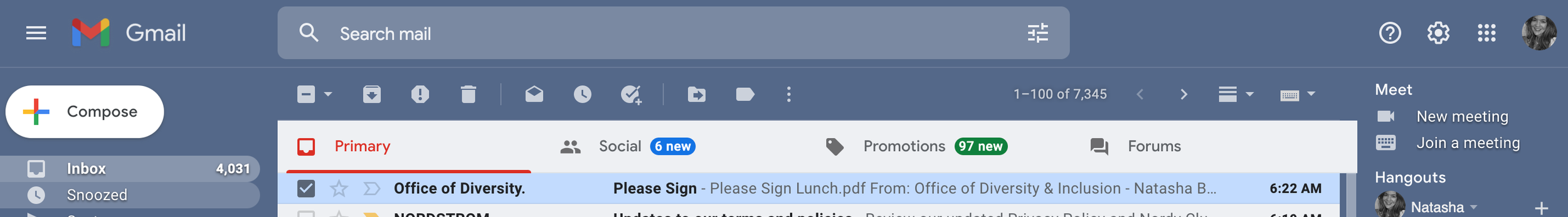Sign Request
Electronic Signature Gathering
In 2021-22, the Business Office transitioned to an electronic signature-gathering process.
You may have noticed emails coming into your inbox letting you know your department has sent you a SignRequest asking for your signature on documents electronically.
All of the departmental administrative assistants and business office personnel have been trained to use SignRequest to gather required signatures on everything from journal entries, accounts payable invoices, credit card statements with receipts, grant documents and more.
We please ask that if you see one of these SignRequest emails in your inbox that you do not ignore it and please respond in a timely manner as it improves the workflow for all of us.
To learn more about this process or troubleshoot any problems you might have when signing something, here is a quick video produced by SignRequest that goes over the basics, which includes the frequently missed "Finalize" button.
SignRequest Emails
“Yes, but what am I looking for?”
SignRequest emails aren’t always easy to spot amidst the sheer volume of messages in your inbox. You may want to mark incoming emails from <no-reply@signrequest.com> as important, so that they stand out.
1 .You will receive an email in your inbox that resembles something like this one (above), with the subject line “Please Sign”
2. You’re going to sign where prompted, and then click on the green ‘Finalize’ button.